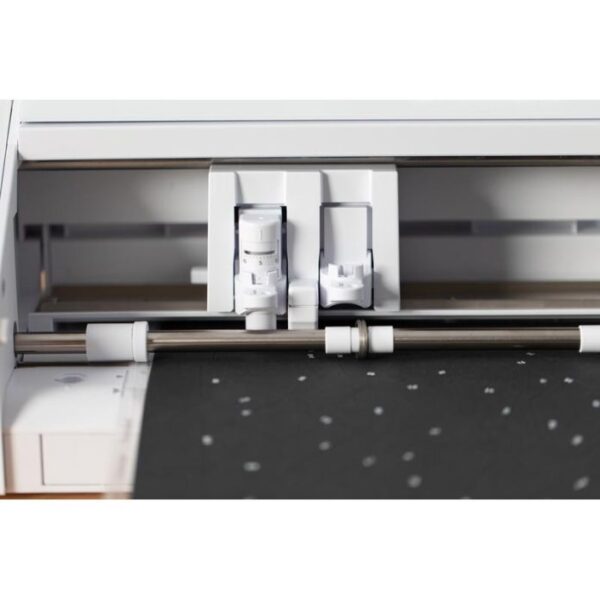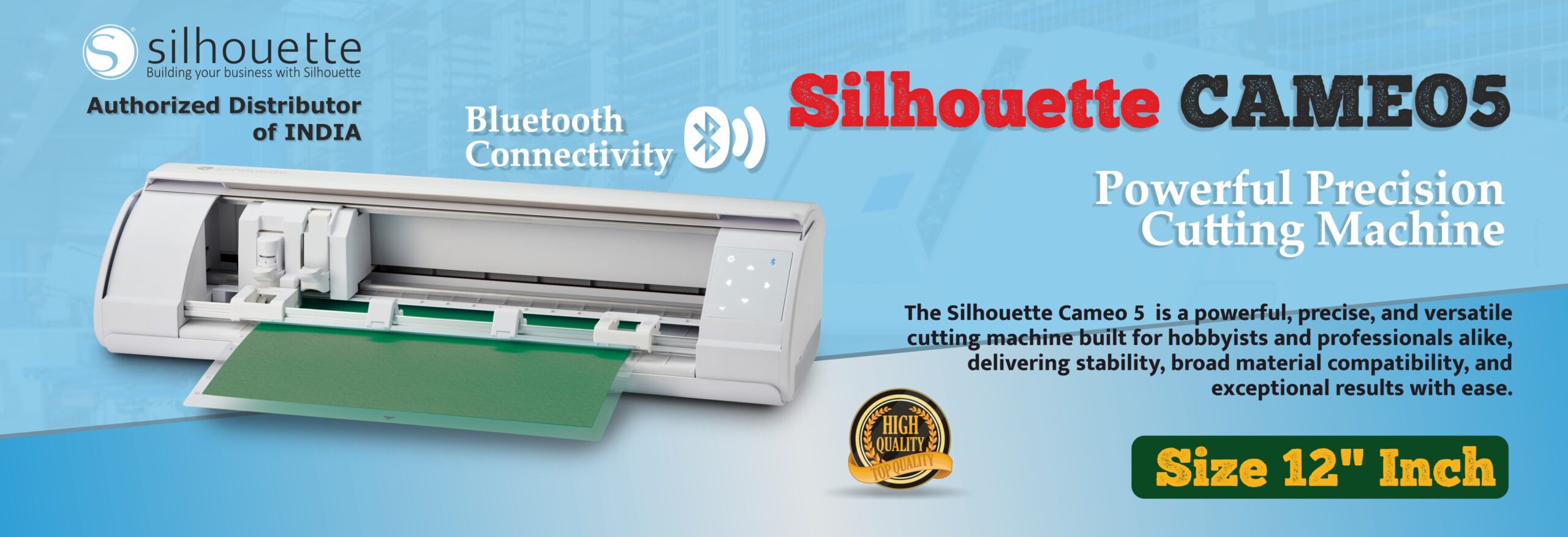




Silhouette Cameo 5 plotter is a desktop cutting machine for the latest inventor. With a built-in roll feeder and crosscutting, This Silhouette Cameo 5 plotter is the ultimate vinyl cutter, providing you to cut directly from a roll. in this plotter, you can cut out or sketch on dozens of materials such as vinyl, cardstock, fabric, and more.
That also has enhanced speed and power over past Silhouette machines. Silhouette Cameo 5 plotter is compatible with both Mac and Windows OS. Now you can cut thicker materials, fabric without a stabiliser backing, and paper without a cutting mat. The dual carriage on the Cameo 5 plotter packs quite the punch now. The primary tool chamber is the chamber you are more familiar with. The Cameo 5 plotter is compatible with three new speciality tools: the Rotary Blade for Silhouette Cameo 5, the 3mm Kraft Blade for Silhouette Cameo 5, and the Punch Tool for Silhouette Cameo 5 plotter.
- Built-in roll feeder provides you to simply load & cut rolled stuff like vinyl and heat transfer
- The built-in cross cutter allows you to trim vinyl or heat transfer right from the roll
- Full 12-inch cutting width (when using a cutting mat)
- Cut up to 60 feet in length (with select materials)
- Matless cutting capabilities (see Tech Specs for full details)
- 3 mm clearance for thicker materials
- Automatic tool detection
- Sleek, compact aesthetic with a sliding lid and feather-light backlit touch panel
- Wireless cutting with Bluetooth® connectivity
- Print & Cut registration capability
- Driven by Silhouette Studio® giving you limitless design options to customize your projects
- Silhouette Cameo® 5
- AC Adapter/Power cable set
Cutting Mat
AutoBlade
Blade adjustment tool
Roll Feeder
Silhouette Studio® software (download)
100 exclusive designs (available with registration)
1-month Silhouette Design Store subscription (available with registration)
- Cutting Space: 12 in. x 24 in. with a cutting mat, 11.6 in. x 16ft. with lined media
- Matless cutting choices are available depending on the material variety. Materials with liners or backing, such as vinyl, heat transfer, and sticker sheets can be fed quickly into the Cameo 5 without a cutting mat.
- The Cameo 5 plotter also gives you a special “Pop-out” cutting feature for paper and cardstock materials where a cutting mat is not required.
- Maximum Media Thickness: 3 mm (118.11 mils)
- Maximum Cutting Force:
- Carriage 1: 300 gf
- Carriage 2: 5 kgf (highest in machine class)
- Interface: USB 2.0 high speed / Bluetooth®
- Unit Dimensions: 22.28 in. x 6.94 in. x 4.89 in. (56.6 cm x 17.6 cm x 12.4 cm)
- Unit Weight: 11 lbs 2.1 oz (5.05 kg)
- Shipping Dimensions: 24.80 in. x 10.75 in. x 9.45 in. (63 cm x 27.3 cm x 24 cm)
- Shipping Weight: 16 lbs 13.1 oz (7.63 kg)
- Requires Silhouette Studio® software version 4.5.700 or higher
- Minimum System Specifications: Windows 10 or higher or Mac OS X 12 or higher, 2 GHz processor, 4 GB RAM, 2 GB available disk space, USB port, High-speed internet connection (recommended)

Silhouette Studio® software program, which provides you to tap inside our expansive collection of Silhouette Design Store content. you can import your fonts and images, or create designs from scratch. The Silhouette Studio is a robust and powerful design tool for various cutting systems on the market. It allows you to design projects and send them to any Silhouette electronic cutting machine. It comes with countless designing tools, including a collection of trendy designs for your library.
Heat Pen Set (cameo 5)
This Silhouette America Heat Pen Set is only for the Silhouette Cameo plotter 5.
The Heat Pen applies foil transfer material permanently onto select project surfaces. This can include surfaces such as faux leather or cardstock. As opposed to pressure-based foil that is pressed onto the material surface, the Heat Pen will transfer foil material via heat, thus providing a cleaner, brighter, more durable finish.
Unlike other heat-based foil transfer tools, the Silhouette Heat Pen is cordless and can be plugged directly into the machine’s carriage providing a painless and clean setup. The Heat Pen is available in two tip sizes – 1 mm and 2.5mm, giving you the flexibility to choose the tip size that best suits your project.
Maximum temperature: 150℃(+/-15℃)

2mm Kraft Blade (cameo 5)
This Silhouette America AutoBlade model is only for the Silhouette Cameo plotter 5
This blade can cut materials with thicknesses up to 2 mm and fits directly into the Portrait 3, Cameo 4 and Cameo 5 series machines without needing an adapter.
The 2mm Kraft Blade allows you to cut specialty craft materials, such as chipboard, acetate, leather, and craft foam. The Strong Tack Cutting Mat may be recommended for use with some materials when using the 2mm Kraft Blade.


Manual Blade (2mm)
Silhouette blades provide the ability to cut various standard materials with a Silhouette precision cutting machine. This includes paper, cardstock, vinyl, vellum, heat transfer material, sticker sheets, and select specialty media.
This blade can cut materials with thicknesses up to 2 mm and fits directly into the Portrait 3, Cameo 4 and Cameo 5 series machines without needing an adapter.
For use in cutting:
Paper, Cardstock, Sticker Sheets, Heat Transfer Materials, Vinyl, Select Specialty Materials
Manual Blade (1mm)
Silhouette blades provide the ability to cut various standard materials with a Silhouette precision cutting machine. This includes paper, cardstock, vinyl, vellum, heat transfer material, sticker sheets, and select specialty media.
This blade can cut materials with thicknesses up to 1 mm and fits directly into the Portrait 3, Cameo 4 and Cameo 5 series machines without needing an adapter.
For use in cutting:
- Craft Foam
- Thick Cardstock
- Select Specialty Materials
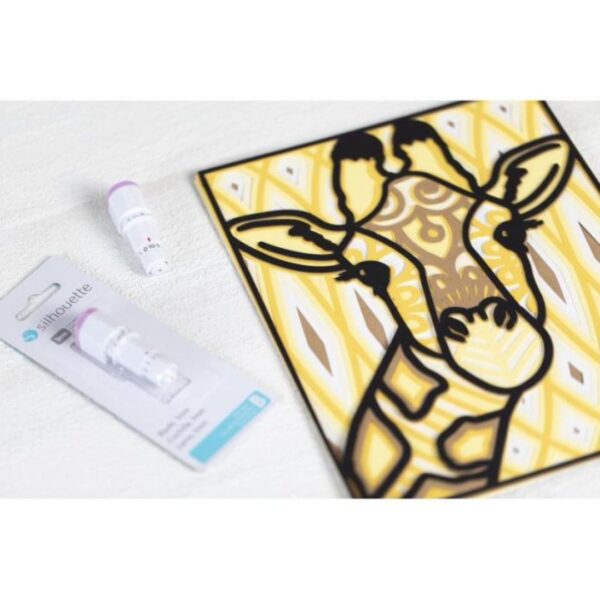

3mm Kraft Blade cameo 5
The Silhouette 3mm Kraft Blade for Cameo 5 is available exclusively for the Silhouette Cameo® 5.
The 3mm Kraft Blade allows you to cut speciality craft materials, such as chipboard, acetate, leather, and craft foam. The 3 mm depth is designed specifically to take advantage of the increased clearance the Cameo 5 has to cut even thicker materials.
Rotary Blade
The Silhouette Rotary Blade for Cameo 5 is available exclusively for the Cameo 5.
The Rotary Blade for Cameo 5 provides an alternate method of cutting by having the blade roll across your material. This enables you to cut a variety of speciality materials—including cotton fabrics, leather, felt, wool, and more—without a special stabilizer backing.
The Strong Tack Cutting Mat may be recommended for use with some materials when using the Rotary Blade for Cameo 5.

Auto Blade (Type B)
With the AutoBlade, you don’t have to manually adjust your blade. The Silhouette Studio® software program will provide recommended cut settings for common material types, which can be adjusted in the software as needed. When you send the job to your Silhouette machine, the AutoBlade will automatically be adjusted according to the selected setting from the software.
- Blade Material: Tungsten Alloy (High-performance)
- Adjustment Method: Automated adjustment (controlled by software setting and adjusted by machine)
- Blade Length Range: 0.1 mm – 1 mm